If you are like most executives, buying technology can be exciting, hopeful, uncertain, frustrating and everything in between. You must identify requirements, weigh competing needs, evaluate capabilities, assess ROI and consider a host of other factors – all of which can be overwhelming, especially when they involve new delivery models like managed services.
The CompTIA Buying Guide for Managed Services is designed to provide you with a starting point.
From providers to pricing to contracts terms, there are many elements you should consider when deciding whether to engage a managed services provider (MSP) for some or all of your IT needs. Even for the most tech-savvy of businesses, evaluating managed services can be a complicated and challenging endeavor.
Computing Technology Industry Association (CompTIA) designed this guide to assist you in navigating the decision-making process for a managed services engagement. This guide is not intended to be a Consumer Reports-style product review, but rather a framework for “asking the right questions” to ensure that you are making an informed decision.
Understanding Managed Services
The term “managed services” is at best vague and at worst confusing. As a technology buyer, this can make it more difficult for you to search for a managed services provider (MSP), frame a conversation with a potential provider and, ultimately, decide what’s best for your organizations’ IT needs.
That’s a shame since the potential benefits of the managed services model can hold significant value for your business – no matter its size. Indeed, there’s no “one size fits all” in managed services. By its nature, the model is scalable and, therefore, can address the smallest, most discrete technology need for one company while also tackling the full range of IT demands for another.
To get a better understanding of managed services, let’s clarify the definition:

WHAT ARE MANAGED SERVICES?
The central tenet of the managed services model is a provider-customer relationship based on a contract backed by a service level agreement (SLA).
In practice, the managed services model is a form of outsourcing that involves contracting with a third-party MSP to handle one or more of your company’s IT services, such as email, help desk, security, etc.
The MSP is tasked with remotely monitoring, updating and managing your IT services as part of a contractual arrangement that typically spans one to three years. The MSP’s work is guaranteed under the terms of an SLA, which usually covers performance expectations and metrics, such as Internet uptime and 24/7 support as well as remediation steps and remuneration should something go wrong.
Additionally, an MSP may offer reporting on not only the technical actions that have been taken to maintain your IT solutions, but also intelligence gleaned from data, traffic patterns and activities that will allow your organization to make tactical and strategic decisions that can improve your business performance.
Similarly, today’s MSPs are spending an increasing amount of time with their customers on strategic issues outside of the day-to-day tech concerns. While quarterly business reviews are standard operating procedure, four in 10 MSPs surveyed by CompTIA in 2016 said they spent time – in person or virtually – with their clients’ business and technology stakeholders on a monthly basis in order to help them plan for future needs and align technology with business goals.
WHO ARE MANAGED SERVICE PROVIDERS?
Enterprises have long turned to large business process outsourcing outfits, such as Accenture or IBM Global Services, to handle some or all of their custom software development projects and other major IT initiatives or departmental functions. That said, the typical MSP is smaller and focuses on delivering basic IT services, such as remote desktop monitoring, security patching and maintenance, and other functions.
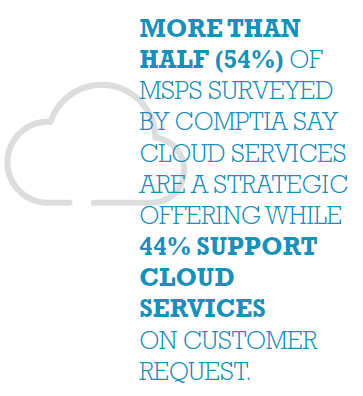
CompTIA research estimates six in 10 technology-based channel companies provide at least some level of managed services offerings, while also continuing to operate a business that sells technology products and repair work.
Indeed IT solutions providers are embracing managed services delivery. One in three say it is their primary business model, according to a 2016 survey by CompTIA. The research also found that the market is maturing. Forty-three percent of MSPs have been
in the market for five years or more with another 45% offering these services between two and five years. Furthermore, quality is on the upswing with two-thirds of respondents describing themselves as experts, up from 39% four years ago.
Along with increasing mastery of managed services delivery, more solutions providers also are specializing in vertical industries, such as health care, retail, professional services, finance, etc., so that they can apply more domain expertise to the solutions they recommend and deliver.
HOW ARE MANAGED SERVICES DELIVERED?
MSPs use their own data centers for remote monitoring, contract with a hosting center, or increasingly take advantage of the cheap compute available via the major cloud infrastructure providers such as Amazon and Microsoft. They are managing not only their customers’ on-premises infrastructure, but also those workloads and applications that reside in the cloud. MSPs increasingly are taking on the role of “cloud orchestrator.”
Indeed, only 4 percent of MSPs surveyed by CompTIA said they don’t support cloud services. More than half (54%) say cloud services are a strategic offering while 44% support cloud services on customer request.
Specifically, there are three primary ways that managed services can be delivered.
HOW ARE MANAGED SERVICES PURCHASED?
As with other utilities, you pay for managed services on a subscription basis, creating an operational expense rather than a hit to your capital budget for
on-premises infrastructure. Note: Often there are capex charges associated with the lifetime of a managed services contract for such items as on-premises infrastructure upgrades and on-site visits.
Managed services subscription terms vary from month-to-month to annual – paid upfront or monthly. Note: While there are some pay-as-you-go models, particularly for cloud-based applications, many MSPs will require term agreements of 1-3 years for managed services contracts, although that is also changing as the market is seeing more month-to-month arrangements.
The subscription price typically is determined by one or more of the following variables:
WHAT IT FUNCTIONS ARE DELIVERED AS MANAGED SERVICES?
The types of managed services available on the market today are quite varied. Depending on the scope of your company’s IT needs, you can choose to outsource a single service to a third-party MSP or opt to contract for an integrated, more comprehensive suite of services. The list below is by no means exhaustive, but offers a solid foundational catalog.
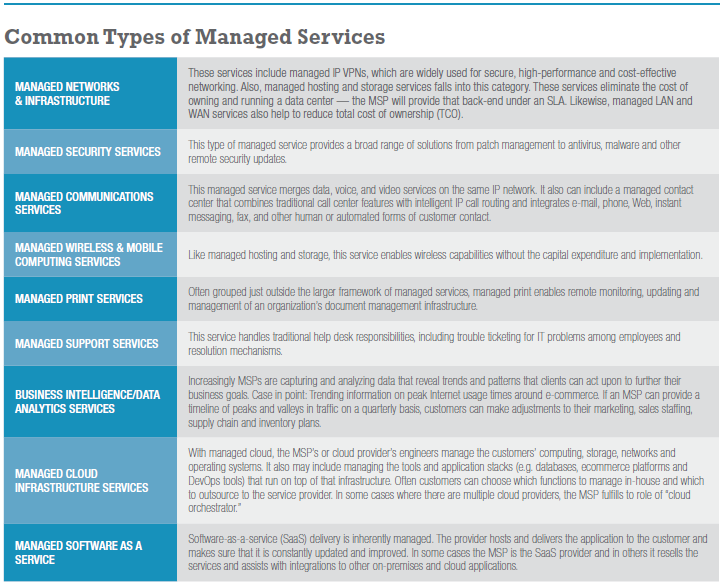
Managed Services Decision Factors
Any business investment decision requires the you weigh a range of factors, including the needs of your company’s stakeholders and alignment with your corporate objectives as well as the functional requirements, pros/cons and total cost of ownership (TCO) for each solution.
As a foundation for evaluating your potential investment in managed services, this buying guide reviews some of the considerations — benefits and challenges — that should be factors in your decision. In addition, it includes a few examples of scenarios where managed services make business sense.
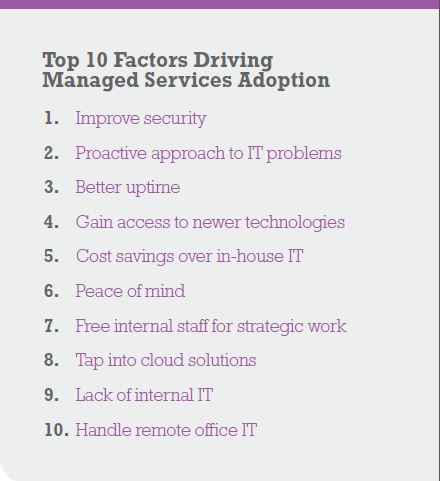
WHAT ARE THE BENEFITS OF MANAGED SERVICES?
Nearly two-thirds (64%) of organizations are using managed services for at least one IT function, accord- ing to a 2105 CompTIA study of technology buyers.
There are many reasons
why an organization may decide to turn over some or all of its IT functions to an outside provider. CompTIA research finds that the
drivers can range from the desire to reduce costs and secure predictable pricing for routine IT expenses to the
belief that an outside party can provide top-notch security, uptime and general peace of mind.
WHAT ARE THE CHALLENGES OF MANAGED SERVICES?
For some companies, the main hurdle in moving to managed services lays with their internal IT staff, who understandably are concerned about the security of their jobs as a result of outsourcing.
And yet CompTIA research in 2015 found less reason to worry than some might think. More than half (53%) of companies that are using managed services today said they have kept their internal IT headcounts exactly the same as they were before onboarding
their MSP. Another 15% of companies simply had no internal IT staff to begin with so using an MSP was simply a way to bring professional technology expertise into the operation. A quarter made some reductions to head count internally, but only 6%
actually eliminated their in-house staffing as a result of adopting managed services.
What’s more likely to happen with the addition of an MSP contract is that internal IT staff are freed from routine tasks of running the network, applications, devices and user help desk to instead focus on stra- tegic projects that drive revenue and further the core mission. Moreover, the services model enables internal IT staff to work with the MSP to gain access to newer technologies, such as cloud and mobility solutions, in a faster, more economical way than implementing offerings on-premises.
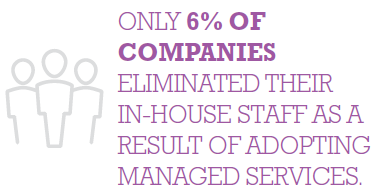
While you can assuage the job concerns of your IT staff, there are some other challenges that should be considered before engaging a managed services pro- vider (See list: Managed Services Challenges). Many of these can be overcome, but you should understand them and be prepared to discuss them with your prospective MSP.
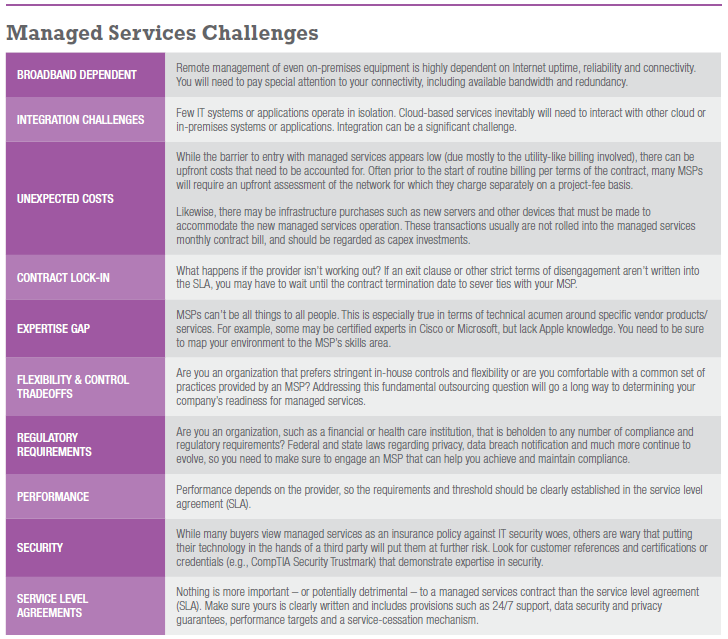
WHAT ARE SAMPLE BUSINESS CASES FOR MANAGED SERVICES?
Clearly, many potential benefits exist within the man- aged services framework, depending on the type of business you run, your IT needs and corporate culture. It is impossible
to predict the specific needs of your individual organization, but here are a handful of scenarios that might serve as examples where managed services could be a great fit.
SCENARIO 1: ADDRESSING IT COMPLEXITY
The decision to use managed IT services can be
as simple as the lack of an in-house IT department. If yours is a company with just a handful of employees you may rely on the most
“technically savvy” among your employees to take on the ad hoc role of the help desk or IT guy when problems arise with devices, software or the network.
As your company grows or adds complexity to its technology slate, this approach isn’t always the most sensible or cost-effective. At this point, your decision comes down to hiring an IT person internally or looking outside to an MSP to take on the management of your network on contract, as you would with any other utility such as electricity or heat.
Depending on the extent of your IT needs, a full- time in-house person makes sense if they are utilized consistent with the wages they are being paid. But if your IT needs ebb and flow or are mostly low-grade with few major initiatives, an MSP that offers pricing commensurate with technology usage or consumption might be the more cost-effective way to go.
SCENARIO 2: OFFLOADING DAY-TO-DAY IT MANAGEMENT
Another driver for adopting managed services is offloading routine IT tasks, such as patches, user help desk, adds/moves/changes, etc. These activities do not require
a high skill level but they are constant. As a result, you may find that your pet development projects seem to drag on and on because the IT department is always busy with keeping devices, networks and security running and up-to-date.
This dichotomy is at the heart of bimodal IT. Accord- ing to Gartner, bimodal IT is the practice of managing two separate, coherent modes of IT delivery, one focused on stability and the other on agility. Mode 1 is traditional and sequential, emphasizing safety and accuracy. Mode 2 is exploratory and nonlinear, emphasizing agility and speed.
Rather than bring in more highly skilled and highly paid IT staff to take on Mode 1, you can offload the day-to-day tasks to the MSP, leaving in-house IT staff to take on Mode 2 and execute on the business-enabling and revenue-driving digital transformation projects stacking up in their queue.
SCENARIO 3: ADDING NEW CLOUD INFRASTRUCTURE & APPLICATIONS
The push to cloud services also can be a reason to consider managed services for your organization — big or small.
Certainly if yours is a sizable business, you can consider building private cloud infrastructure, but increasingly enterprises are outsourcing that too as virtual private clouds. The beauty is being able to take advantage of the economies of public cloud while having the security of a private cloud. In addition, you may find your business is using multiple clouds and needs a way to manage them; some MSPs specialize in orchestrating and managing multi-cloud environments. What’s important to understand about managed cloud infrastructure is it doesn’t stop at the server and storage, but includes the OS and often databases and other platforms required to support your computing environment.
Cloud applications also are an option, providing flexible, scalable and future-proof environments for your distributed workforce to access information, communicate and collaborate from anywhere and on any device. Instead of moving ahead with a full license, cloud apps are easy for you to test with small groups and rollout to larger workgroups or across departments. What’s more is that the software is continually updated with patches and new features automatically. Plus, your users have access to an experienced help desk as part of the managed subscription service.
Before you move to managed services, there are a series of discussions that you must initiate with prospective MSPs and your internal staff in order to make sure managed services are right for your organization. The following questions offer a suggested frame- work for those conversations:
Read more about The Business of Technology.
Tags : The Business of Technology