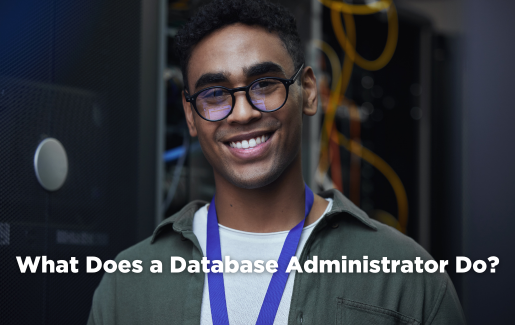
The demand for database administrators (DBAs) is on the rise. According to the U.S. Bureau of Labor Statistics (BLS), the overall employment of database administrators and database architects is projected to increase by 9% through 2031. Currently, the median annual database administrator salary is $99,890.
Database administrators are becoming more in-demand as an increasing number of organizations are moving to the cloud and implementing digital transformation initiatives on a large scale. These organizations rely on DBAs to design, backup, transition and secure databases, as well as ensure all connections to legacy systems remain intact. But in addition to these tasks, what does a database administrator do? We’ve got the answers you need.
Key Responsibilities of a Database Administrator
The average database administrator juggles many responsibilities each day. The primary tasks of database administrators include, but are not limited to:
Updating Databases
Updating databases is central to a DBA’s role. A database administrator updates a database by granting and renewing permissions for database access. This means they must stay on top of all changes in personnel, as well as changes in job roles and responsibilities. DBAs also perform software updates, write new SQL code and update the systems and programming languages associated with the database.
Organizing and Maintaining Data
DBAs must organize and prepare data such as financial records, customer details, purchase histories and more. Application DBAs utilize specialized software to effectively organize data. Data organization is an ongoing process, and constant efforts are made by DBAs to keep data organized and ready for data analysts to mine. Mining data consists of identifying key insights, trends, key performance indicators (KPIs) and metrics in the data that can be used to make data-driven decisions. This is a key component of data management.
Designing and Developing Databases
Database design and development goes hand-in-hand with data organization. While database administrators are not data engineers, system administrators or software developers, they can set up new databases and ensure they function properly. By putting themselves in a database user’s shoes, they can create data models that meet users’ needs. Enabling supporting applications and infrastructure helps DBAs assemble databases.
Archiving Data
Database administrators are data archivists. They locate irrelevant data and delete it. Data that is used less often or data that is required by law or industry practices to be kept is archived when it is used less often. This ensures the data stays out of operational production systems. Archiving data increases active operational capacity, improves operations and supports information backup. It also ensures that a database management system (DBMS) is reserved for active operations.
Maintaining and Troubleshooting Databases
DBAs don’t just maintain data – they also maintain databases. This means they perform tests and make adjustments that ensure a database performs to its highest ability. By understanding many database management systems, such as Oracle and MySQL, a DBA can maintain and troubleshoot them effectively. An understanding of SQL (Structured Query Language) is also vital. DBAs also install, manage and update database management systems.
Database maintenance includes backing up data, monitoring disk space and transaction rollbacks and ensuring applications aren’t interrupted. Database administrators must also stay aware of how a database is performing and adjust if database performance is inadequate.
Improving Data Security
A skilled DBA greatly improves data security by managing access to vulnerable data. They grant access to authorized users and remove users’ access to information as needed. They can also change a user’s access and permissions. Database administrators take other security measures, such as:
- Providing data security education to database users
- Creating best practices for data security
- Collaborating with cybersecurity specialists on data security initiatives
Database administrators also optimize data security by educating themselves on up-to-the-minute technological advances that promote security. Some earn cybersecurity certifications to make themselves more competitive job candidates and better DBAs.
Creating Database Documentation
Part of a DBA’s job is helping end users understand how to use a database securely. Creating database documentation helps a database administrator do this.
Database documentation provides a description of the database, as well as the data it contains. It describes how the database is used and what applications it supports. Additionally, database documentation explains how authorized users can be identified, how the database can be successfully recovered or restarted, and how the database can be accessed by authorized users. Database documentation also includes data cataloging. The data catalogue shows database users what data is stored, who owns the data and how they can properly access it.
Training Others in Database Management
A DBA’s team members need to know the fundamentals of database management. A database administrator can teach them about topics like database availability, entering data, database concepts, query execution in a database and generating reports from a database. Sometimes, database administrators document team members’ training.
Performing Backup and Recovery
Database administrators understand that database backup is critical. They consistently perform backups and take measures to ensure those backups can be restored. DBAs provide ongoing testing to make sure backups are effective.
Planning for Future Growth
Database administrators also plan for future growth of database systems. They assess the capacity needs of a database system and analyze usage patterns, keeping their eye on trends. With the insights they glean, they make recommendations for system changes and upgrades.
Considering different IT career paths? Get more information about a database administrator’s job tasks, skills and average salary in Your Next Move: Database Administrator.
Skills Required for a Career in Database Administration
Successful database administrators possess a robust skill set that enables them to fulfill all the responsibilities mentioned earlier, and then some. Those in a database administrator role should have knowledge of and skills related to:
- Data analysis
- HTML
- Database management
- Database providers
- Troubleshooting
- Database design
- Database structure
- Programming languages
- Information systems
- Data management
- Performance tuning
- Data architecture
- Database security
- Indexes
- End user management
- Data science
- Data administration
- Data analytics
DBAs should be comfortable working with Linux, UNIX and Windows Operating System. They should also be proficient in Microsoft Access, Microsoft SQL Server, MySQL, Oracle and other database systems, computer systems and operating systems. Additionally, most database administrators possess excellent communication skills, organization skills and problem-solving skills.
The skills a DBA needs can be gained through work experience, independent study and the best database certifications. Most database administrators have a bachelor’s degree in computer science, information science or management information systems. Some DBAs have a master’s degree in a related field.
Tools and Technologies Used by a Database Administrator
Database administrators can’t do their job without the help of specialized technologies and tools that enable them to keep databases managed, maintained and secure.
A database management system (DBMS) is the primary tool DBAs rely on each day. Database management systems are online software systems designed for storing and managing data. A database administrator can use a DBMS to manipulate the data within a database or to manage the database structure.
There are several database management system models, and they store data uniquely, including:
- Network databases
- Hierarchical databases
- Relational databases
- Graph databases
- Object-oriented databases
- ER model databases
- NoSQL databases
- Document databases
Organizations and DBAs take many things into consideration when choosing database management software, including operation and maintenance costs, performance, service stability, security and scalability. Database management systems are often selected based on the applications they run. For example, many organizations implement database management systems because they purchase an application that is built on a specific database that runs on a specific database management system. This is one of the most influential factors in selecting a database management system.
Database administrators also routinely use:
- Administration and development platforms for specific databases
- Database management tools that support both relational and non-relational databases
- Universal database tools that support all databases
- Database monitoring tools that can optimize database performance
- SQL development tools
- Data modeling tools
Database management systems and other database administration tools are essential to a DBA’s success. Because there are so many database management tools, which are constantly being updated, database administrators tend to be among the most data-literate IT professionals.
Daily Challenges Faced by Database Administrators
What does a database administrator do? As you’ve learned, their responsibilities are extensive. Whether a DBA works in healthcare, finance, information technology or anywhere in between, they do a lot of problem-solving. The daily challenges faced most often by database administrators are usually related to:
- Cloud migration: Managing hybrid database systems that combine cloud implementations and on-premises can prove to be a challenge. It is one many DBAs face as most organizations have not migrated fully to the cloud.
- Managing large database systems: Generally, the larger a database system is, the harder it is to maintain.
- Ensuring secure data flow: Database administrators face the ongoing challenge of ensuring secure data flow.
- Migration to new technology: Technology changes rapidly and constantly, and DBAs must stay in step with new technological advancements. Migrating to new technology is a feat DBAs take on regularly.
- Frequent deployments: Database deployments are becoming more frequent. Database administrators manage upgrades and take measures to prevent human error amidst these deployments at a dizzying speed.
- Consistent performance improvement: Performance optimization isn’t just a task DBAs must complete, but it is also a challenge they must face.
Additionally, full-time database administrators can face mental fatigue. Their job is demanding and requires them to work with a vast amount of data and constantly refine their skills. This can cause mental overwhelm and burnout over time. Maintaining a good work-life balance can help keep DBAs mentally refreshed and on their A game.
To land a database administrator job, IT pros need in-demand, targeted skills. The new CompTIA DataSys+, a database administrator certification, confers the skills candidates need to thrive in a database administration role.
CompTIA DataSys+ validates the skills required to deploy, manage and maintain databases, including:
- Employing the fundamentals of scripting and programming in a database environment
- Implementing and following security best practices
- Using business continuity strategies
Interested in CompTIA DataSys+? Download the exam objectives for free to see what’s covered.

