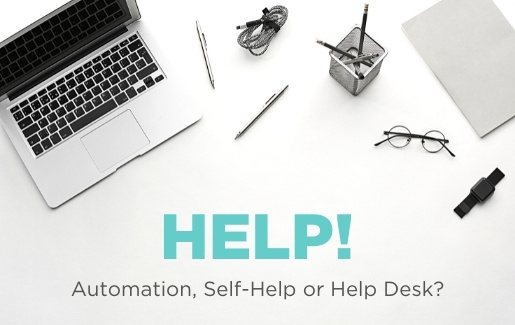
One of the most common things a help desk technician hears is, “my computer isn’t working.” With a vague description like this, even the simplest problem could take some time trying to diagnose. CompTIA research shows that many companies are becoming more willing to outsource routine end-user issues in order to elevate their internal help desk. Today’s help desk needs to deal with sophisticated challenges like cybersecurity, network security, remote support and mobile devices issues – to name a few.
Check out CompTIA’s findings about help desk trends on our Volley podcast.
This got us thinking. If you could, how would you re-route the 10 most common problems the help desk? Would you automate, implement self-help or put in a traditional call to the help desk? Let’s find out.
1. Password Problems
Whether it’s resetting a password, or not knowing a password, password problems are a frequent flyer at the help desk. In fact, The Gartner Group estimates 20 to 50% of all IT help desk tickets are for password resets. This costs the help desk time and money. Self-service password reset (SSPR) software can significantly cut expenses, increase productivity and bolster security efforts, at the convenience of the end user.
The verdict? Self-help.
2. Login Troubles
Login troubles plague the help desk as well. It could be an issue of inactivity; it could be that a user was kicked out while browsing another site or it could simply be that the Caps Lock button is on. Some tools give help desk staff the ability to create a front-end service catalog. The end user can select their issue. Then, the troubleshooting process is automatically initiated, and perhaps, even solved before it reaches a technician.
The verdict? Automate.
3. Slow Internet Complaints
When the internet connection slows down, people get irritable. There are a variety of reasons for poor connectivity – and even more reasons now that more people are working remotely. Many people don’t realize that having too many windows open can contribute to connectivity. Other factors like a network upgrade, viruses or spyware may be the culprit. The IT help desk will be able to check these issues and fix the problem.
The verdict? Call the help desk.
4. Lost Wi-Fi Worries
Potentially stemming from slow internet complaints, loss of a wireless signal is yet another reason to call the help desk. If the Wi-Fi is kicking an end user out, the router might be overloaded. In other cases, the Wi-Fi signal may have been lost entirely. To resolve this issue, an IT help desk technician will need to talk a user through checking their wireless router and may need to try connecting to the network via another device.
The verdict? Call the help desk.
5. USB Device Difficulties
When a computer fails to recognize a USB device, what can you do? There are a few things a user can try on their own before putting in a help desk ticket. Trying a different USB port or connecting a different USB device can determine if the issue lays with the computer’s port or the USB device. This is a prime example of how an online service catalog can assist end users. If the problem still persists, a ticket is automatically created and brought to the attention of the help desk.
The verdict? Automate.
6. Printer Predicaments
Usually, printer problems can be solved by restarting your device – and of course, making sure the printer is turned on and has paper! But oftentimes a printer isn’t responding because it’s not added to the network. The best way to clear the help desk of printer predicaments is to train end users how do this themselves. Using clear naming conventions and creating step-by-step instructions make this task easier.
The verdict? Self-help.
7. Unsaved File Distress
When a user exits out of a file without saving it, they tend to panic. While sometimes the file has been lost, there are other scenarios where it just needs to be recovered. Since these requests are fairly common, implementing AI to expand the help desk’s knowledge base can be very helpful in this situation. For example, when a ticket is started, a simple how-to article can be generated to show the end user how to recover their file.
The verdict? Automate.
8. Accidentally Deleted File Frenzy
Similarly, an accidentally deleted file causes the same type of panic. While most people know to search their recycle bin to recover documents, the problem becomes a bit more complex if the trash has been emptied. If an end user cannot find a file that they meant to keep, contacting the help desk could be the only way to get it back. The IT department may have access to an automatic backup of all saved data.
The verdict? Call the help desk.
9. Slow Operation Obstacles
If your computer is running at the pace of a snail, and internet and Wi-Fi are not to blame, a number of issues should be checked out. Keeping too many programs open at once, updates running in the background or something more nefarious – like viruses or malware – may be at play. If your computer is taking entirely too long to follow your directions, a ticket to the help desk is necessary to troubleshoot and remedy.
The verdict? Call the help desk.
10. Blue Screen of Death Dilemma
The stop error, commonly referred to as the blue screen of death, is a recurrent problem at the help desk – and one that’s not a scary as it seems. In fact, the help desk technician will likely tell you to read the text on the screen as it often prompts you what to do next – sometimes a Windows reboot is necessary. The help desk should have a section in their online service catalog that covers the blue screen of death so users can try to reboot on their own before issuing a ticket.
The verdict? Automate.
While there’s never one solution that works 100% of the time for every tech support issue, doing some analysis and re-routing common tasks can save your team time and your organization money. As the industry changes, IT support and the help desk should be available for more complex challenges that require problem-solving minds. Teaching end users how to help themselves or automating the process all together is the first step in that direction.
Want to work at the help desk? CompTIA A+ is updated every three years to meet these changing industry demands and evolving job responsibilities. Download the exam objectives for free to see what’s covered.

